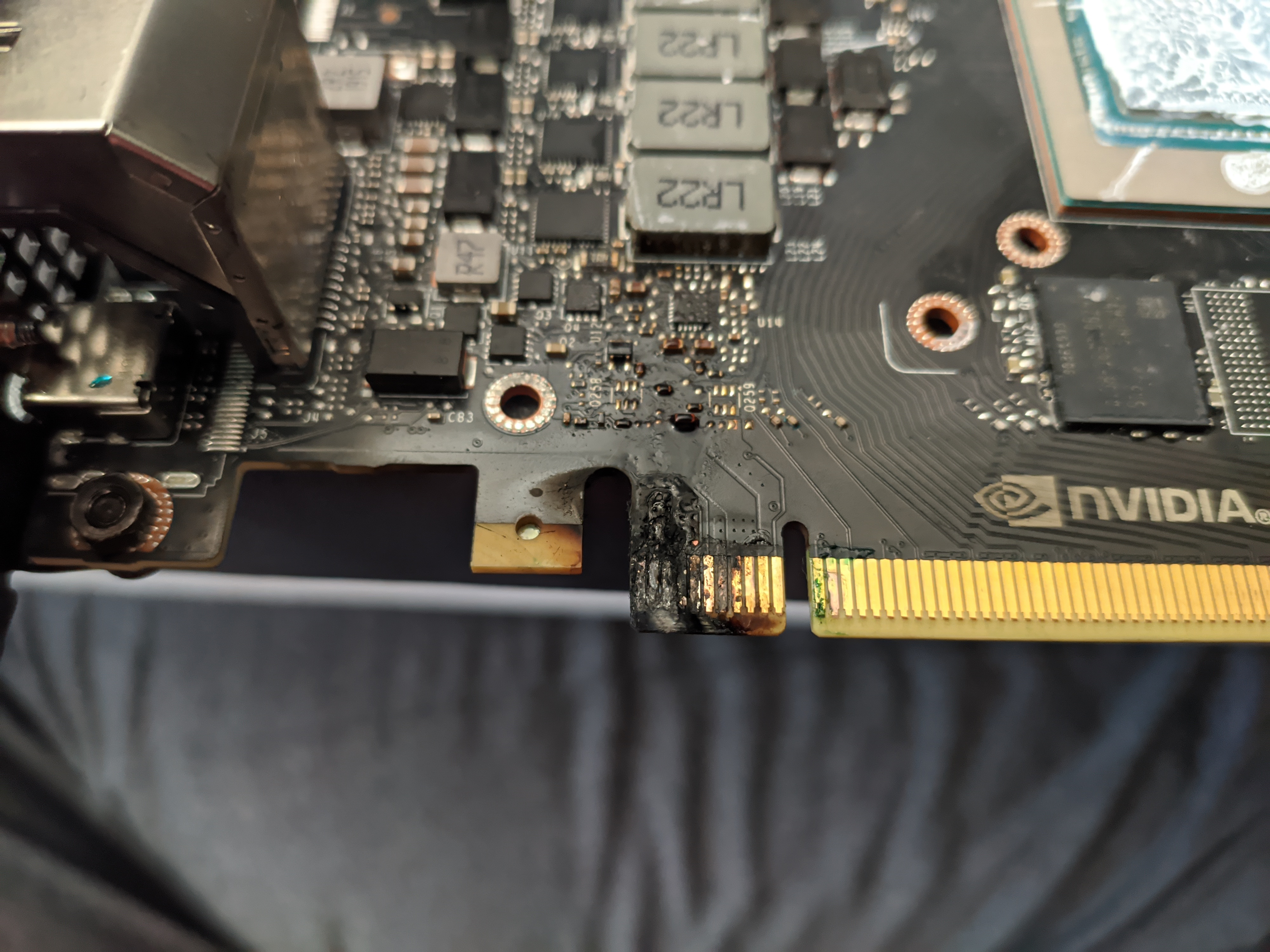
Around the end of last week, my Alphacool waterblock decided that it was time to kill the NVIDIA RTX 2080 Ti Founders Edition it was placed on. That was the day I learned that burning PCB and plastic smells the same as coal - and that I should probably replace my smoke detectors since they didn't go off at all.
That meant I needed a new GPU, and after a bit of search for actually available GPUs, I ended up going for the 3090 cards - nobody apparently has 3080s, only 3070s and 3090s. The card I ended up with is the Gainward RTX 3090 Phantom, which has some limitations but otherwise works well. Let's get into the hard stuff.
The GPU
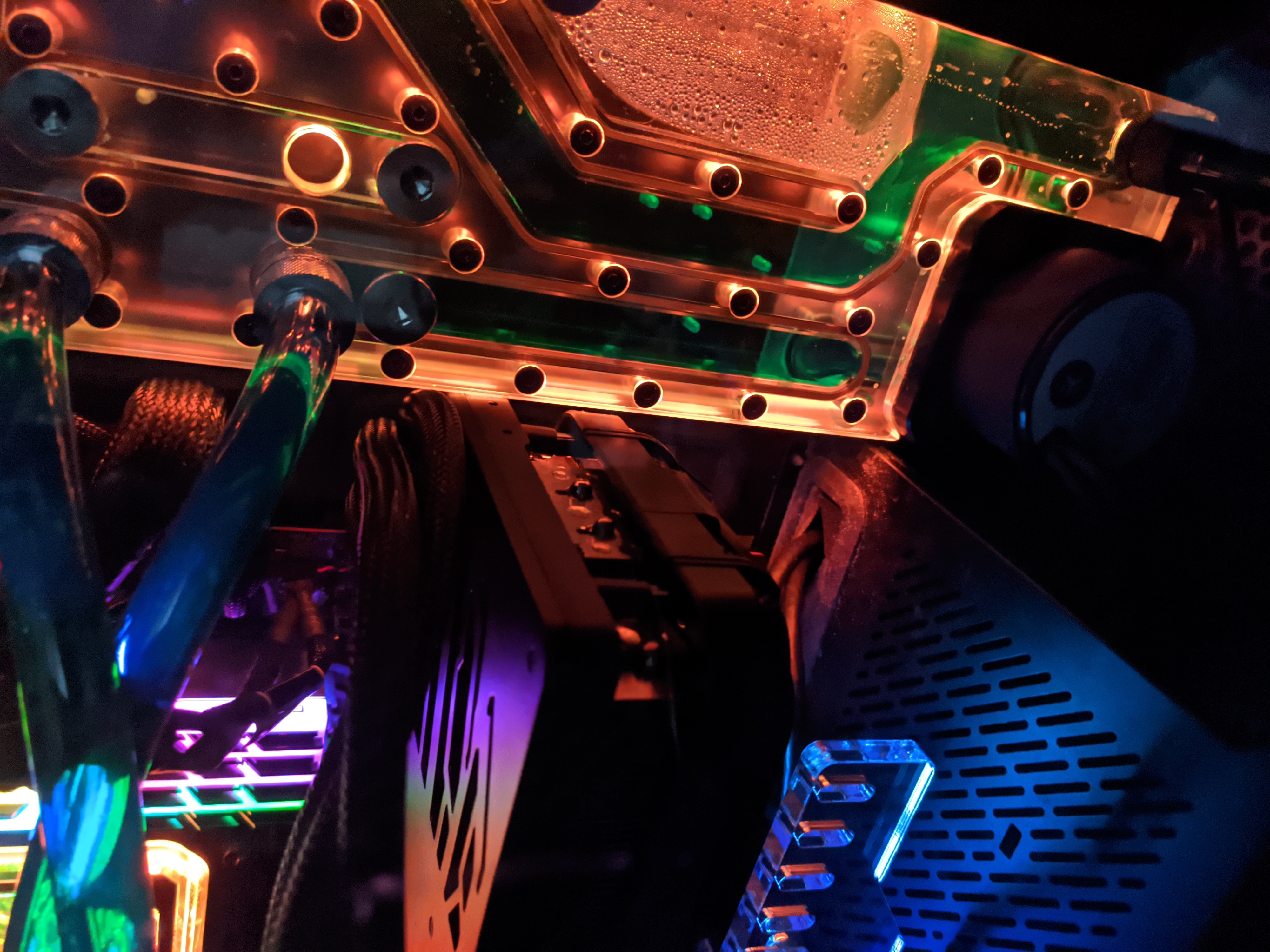
The first thing that came to mind when unboxing this card is "What a monster, will that even fit?". And it barely does, if it were 1mm longer I would have had to return this card, and wait for another one to be available. This card is so long it blocks about 60% of my cable management, and sits directly against the EKWB reservoir+pump combination - longer than the previous 2080 Ti, which was already pretty long to begin with.
The card requires three separate 8-pin rails, ships with a dual-IDE to 8-pin adapter and even has an acryl laser cut anti-sag part. This anti-sag part seems to have been made for a completely different GPU, as its default position - or any of the possible ones - would be inside of a fan. This also means that it needs 6 entire slots to keep itself in a reasonable position if mounted like in the picture to the right.
The default BIOS on it disallows undervolting (but allows overvolting, surprisingly enough), comes with a power limit of 100/370/420 W (Min/Std/Max), and supports a weird number of memory chips that just seem to make no sense at all. At the time of purchase the card was sold for 1749,00€, which puts its Price per Watt at 17.49/4.72/4.37 €. I've uploaded the BIOS to TechPowerUp for verification.

Testing
As usual, testing was performed on my main system, with the following configuration: AMD Ryzen 9 3950X (16/32, Stock, PBO Enabled, Watercooled), 4x G.Skill TridentZ Neo 16GB 3.6Ghz (3.2Ghz, 15-15-15-15-30-45), Gigabyte Aorus X570 Master, 2x1TB SAMSUNG 960 Pro, 2x2TB SanDisk Ultra 3D and a 1000W be Quiet! Pure Power 11. The Driver version used is 457.30, and the average room temperature was measured at 22°C +-1.5°C, which slightly varies from run to run.
Tests were performed 10 times in sequence, with only the worst 3 results taken and averaged together to create a realistic experience. All games were run at the highest possible settings, which in some games means to actually deviate from the default profile. VSync, GSync and FreeSync were turned off during testing. FrameView was used where possible to measure performance accurately, and the power limit was left at 100%.
Results at 1920x1080
| Game | Min FPS | Avg FPS | 99%ile FPS | €/Frame |
|---|---|---|---|---|
| Anno 1800 (DirectX 12) | 0.572 | 153.63 | 33.55 | 11.38 |
| Assassin's Creed Odyssey | 7.27 | 98.37 | 66.94 | 17.78 |
| Borderlands 3 (DirectX 11) | 13.36 | 116.81 | 89.54 | 14.97 |
| Borderlands 3 (DirectX 12) | 23.16 | 150.97 | 130.62 | 11.59 |
| Far Cry 5 (DirectX 11) | 29.28 | 117.93 | 87.65 | 14.83 |
| Forza Horizon 4 | 160.40 | 186.30 | N/A1 | 9.39 |
| Tom Clancy's Ghost Recon Breakpoint (Vulkan) | 52.11 | 160.67 | 105.27 | 10.89 |
| Tom Clancy's Rainbow Six (Vulkan) | 34.30 | 193.07 | 164.20 | 9.06 |
| Tom Clancy's The Division 2 (DirectX 12) | 59.96 | 119.97 | 99.94 | 14.58 |
Results at 2560x1440
| Game | Min FPS | Avg FPS | 99%ile FPS | €/Frame |
|---|---|---|---|---|
| Anno 1800 (DirectX 12) | 24.47 | 122.617 | 57.98 | 14.26 |
| Assassin's Creed Odyssey | 7.54 | 88.79 | 62.48 | 19.70 |
| Borderlands 3 (DirectX 11) | 35.42 | 110.84 | 80.04 | 15.78 |
| Borderlands 3 (DirectX 12) | 26.33 | 122.19 | 101.67 | 14.31 |
| Far Cry 5 (DirectX 11) | 48.97 | 112.80 | 86.63 | 15.51 |
| Forza Horizon 4 | 130.80 | 153.30 | N/A1 | 11.41 |
| Tom Clancy's Ghost Recon Breakpoint (Vulkan) | 48.33 | 132.71 | 99.35 | 13.18 |
| Tom Clancy's Rainbow Six (Vulkan) | 32.90 | 115.80 | 101.49 | 15.10 |
| Tom Clancy's The Division 2 (DirectX 12) | 46.39 | 119.60 | 93.56 | 14.62 |
Synthetic Benchmarks
| Game | Score |
|---|---|
| 3D Mark Fire Strike Ultra (DirectX 11) - Graphics Score | 11910 |
| 3D Mark Port Royal (DirectX 12, DXR) - Graphics Score | 12694 |
| 3D Mark Time Spy (DirectX 12) - Graphics Score | 19596 |
| 3D Mark Time Spy Extreme (DirectX 12) - Graphics Score | 9960 |
| Final Fantasy XIV (DirectX 11, 1920x1080, Maximum) | 20290 |
| Final Fantasy XIV (DirectX 11, 2560x1440, Maximum) | 18807 |
| Unigine Superposition (DirectX 11, 1080p Extreme) | 12296 |
| Unigine Superposition (DirectX 11, 4K Optimized) | 16055 |
| Unigine Superposition (DirectX 11, 8K Optimized) | 7174 |
- Unable to hook with third party tools as the game crashes immediately.
- Indentical behavior across 10 runs, game runs extremely poorly.
Other Notes
- List of Reviews by TechPowerUp
- At 1.5 meter distance with a closed case, the GPU still has an audible 65dB loud fan noise.
- Temperatures reach around 73°C and settle there due to throttling.
Conclusion
Don't waste your money on the Gainward RTX 3090 Phantom. It performs poorly - often being beaten by a MSI/ASUS/EVGA/Gigabyte RTX 3080 - and constantly overheats, causing it to throttle to performance below a RTX 3080. Wait for stock for one of the well known and reputable brands to be available, as you will get a far better deal out of them.
In short
- Available and in stock.
- BIOS ships with Power Limits of 100/370/420 (Min/Std/Max) Watt.
- Requires three 8-Pin PCI-E connectors and ships with a 2xIDE to 8-Pin adapter.
- Overheats easily due to poor cooling design.
- Fans are very loud and exceed 60dB during testing.
- Sag-prevention device covers an additional 3 PCI-E slots.
- Performs poorly compared to any other RTX 3090 or RTX 3080.